Search through your terminal history for commands
This one's going to be short and sweet but I wanted to share a quick thing I've learned about that's made my life running numerous apps from the terminal much easier. I'm going to call it search through your command history. It's pretty awesome.
Basically, hit CTRL + R (at least on a Mac, using the stock Terminal app with Bash) and you can just start typing the name of the command you are searching for. It will auto populate it with a matching command and you can just hit enter to run it!
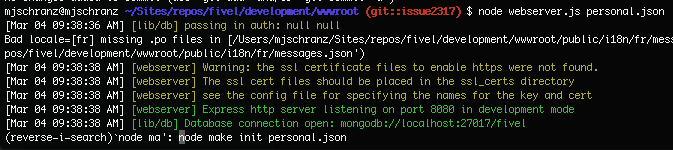 - Tagged in terminal, bash, and efficiency.
- Tagged in terminal, bash, and efficiency.